Having the right size of image for your social media account can help you get more likes and views. It can also help your social media page to stand out from the crowd and draw visitors in.
Choosing the right Instagram image size can make your post pop and attract followers. Instagram's guidelines for image posts vary depending on the social media content type.
When you upload an image to your Instagram account, Instagram automatically resizes the photo to the size that is suitable for the image. Instagram also allows you to auto-crop your photos to fit your desired aspect ratio.
Portrait and vertical images should be sized at 1080px by 1350px with a 4:5 aspect ratio. Landscape images should be sized at 1080px x 566px with a 1.91:1 aspect ratio. These images will take up less than half the space of portrait images.
Until recently, Instagram only allowed square-shaped images. You can upload images of all shapes and sizes, but they must be sized to the size suggested in the Instagram guide.

Facebook
Choosing the right Facebook image sizes can make or break your posts. For the best experience, it's best to use a high resolution image. By doing this, you will prevent the cropping of important elements of your image.
The ideal Facebook news feed post image size is 940 x 788 pixels. For optimal results, leave 14% of the top and bottom text free. For videos, the optimal Facebook video size is 1280 x 720 pixels.
The size of your Facebook cover photo can vary depending on your account type. Cover photos are displayed on your profile page, in news feeds, and on search results. The optimal size for cover photos is 820 x 312 pixels.
If you're uploading an image, use the PNG format to ensure you get a high-quality image. Using JPEGs is recommended if you're uploading 360-degree photos.
Using the right LinkedIn image sizes can make a big difference in your chances of getting noticed on the network. You can improve your visibility with a creative, attention-grabbing image. LinkedIn also provides a template for uploading images to your profile. This means that you can select the most appropriate image from your computer and use it on your profile.
You're probably wondering how to use your LinkedIn profile to your advantage. You can use it to promote your company, connect with industry leaders, and find new employees. You can also use it to share company news and updates. It also allows you to create your own branding elements for your LinkedIn page.
The profile photo on LinkedIn is your first impression. You should make sure that it is professional and not cheesy. You also want to make sure that your photo is bigger than the typical 320 x 240 pixel image. Your photo should be at least 400 pixels wide and 400 pixels high.
Optimal Pinterest image sizes are crucial for your brand's image quality and performance. Pinterest has a variety of pin types that require different sizes. These sizes will impact the popularity of your Pins on Pinterest and your brand. It is important to align your Pins to the platform's best practices to ensure your Pins perform at their best.
Pinterest users want well-placed Pins that are clear and attractive. They also want Pins that aren't awkwardly cropped. That's why you need to pay attention to the size and aspect ratio of your Pins.
Pinterest's ideal Pin size is 1000 x 1500 pixels. The size can also vary, depending on your Pin's purpose. For example, if you're pinning an Instagram image, you may want to use a size of 800 x 450 pixels. If you're pinning a video, you may want to use a size that's a little bigger.
Choosing the right Twitter image sizes will ensure that your audience can view the whole photo. A well-sized photo can increase engagement. It's also important to keep the important information centrally located so that you don't have to crop the image.
Twitter supports GIF, PNG, and JPEG file formats. It limits file size for in-stream photos to 5 MB for web and 2 MB for mobile. It's also important to keep in mind that Twitter will crop images larger than 506 pixels in width and height. This may include the top and bottom of the image.
The Twitter Card, the social media equivalent of a business card, is the most common form of image on Twitter. It's also a bit smaller than a traditional business card at 1200 pixels wide by 675 pixels tall. The image's smallest aspect ratio is a 2:3 (tallest pixel size).
The Hootsuite image editor allows users to crop and optimize their social media images. The image editor can be found in Hootsuite's Compose tool. The editor's resizing features make it easy to get a custom size.
« Back to Blog
Ready to Get Started? Contact Us Today to Schedule Your Discovery.
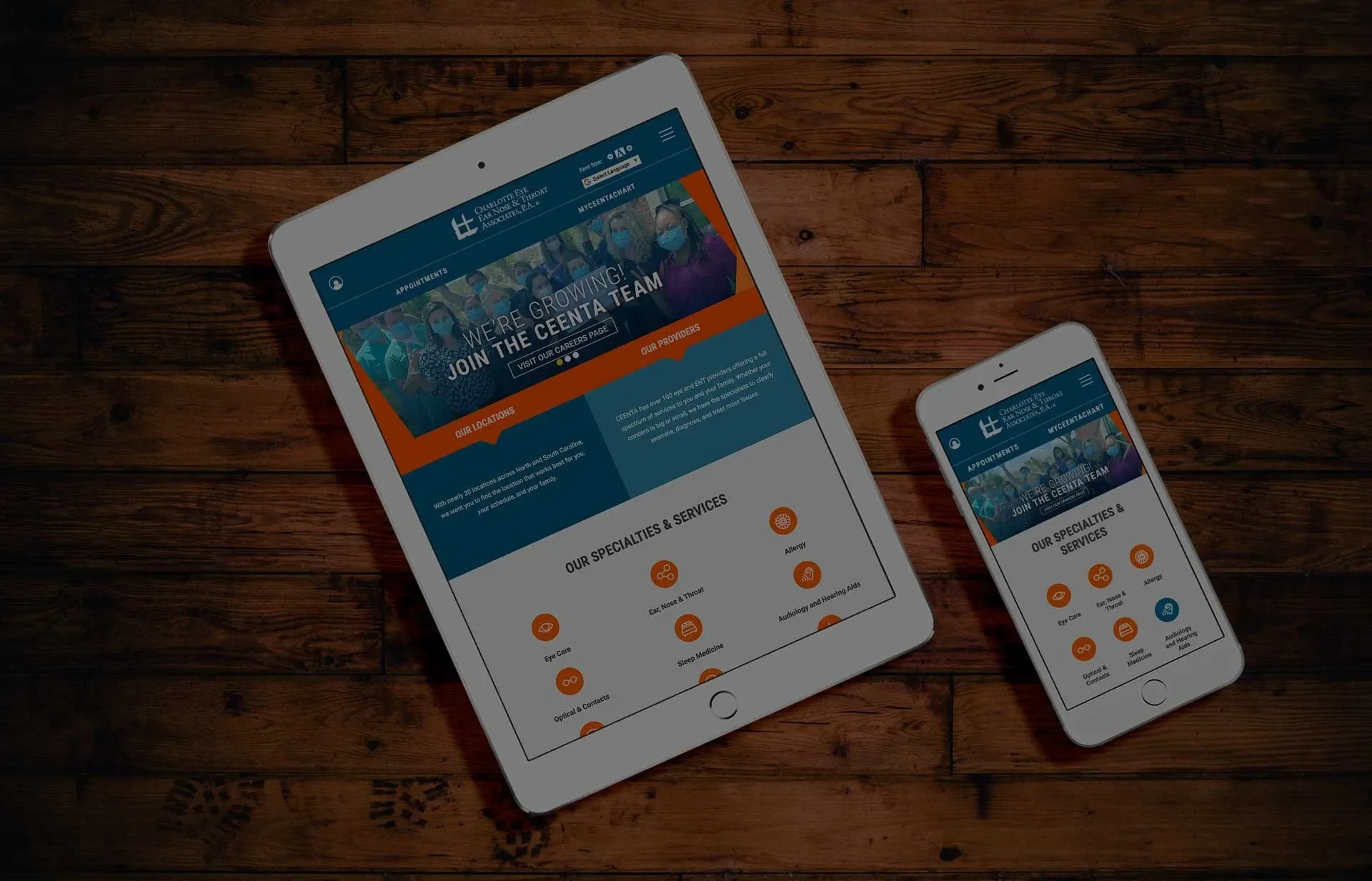
© 2025. All rights reserved. E-dreamz, Inc.

